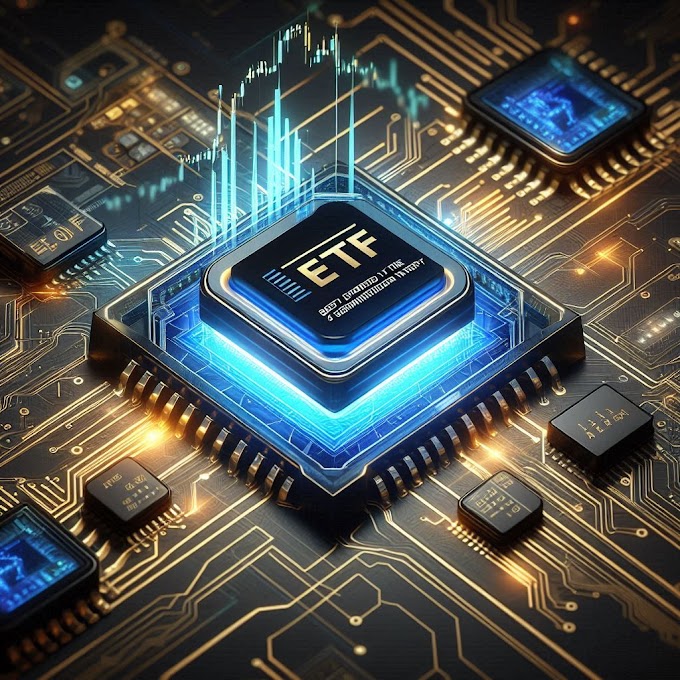Best Mobile Investment Apps with Low Fees: Invest Smart & Save More
Introduction
In today’s digital age, investing has never been easier. Whether you’re a beginner or a seasoned investor, mobile investment apps allow you to trade stocks, ETFs, and even cryptocurrencies—all from your smartphone. But with so many options, how do you choose the right one? The key is finding an app that offers low fees, great features, and ease of use.
In this guide, we’ll dive deep into the best mobile investment apps with low fees, breaking down their features, costs, and why they stand out in the crowded market.
Why Choose a Low-Fee Investment App?
Investment fees can eat into your profits over time. Even small charges like commissions, management fees, or expense ratios can reduce your returns significantly over decades. Choosing a low-fee investment app ensures that more of your money goes towards growing your wealth, not paying unnecessary charges.
Types of Fees to Watch Out For:
Trading Commissions – Some brokers charge per trade, while others offer commission-free trading.
Expense Ratios – Fees associated with ETFs and mutual funds.
Account Fees – Monthly or annual charges for maintaining your account.
Deposit/Withdrawal Fees – Some apps charge for moving money in or out.
Inactivity Fees – Charged if you don’t make trades for a while.
Top Mobile Investment Apps with Low Fees
1. Robinhood – Best for Commission-Free Trading
Fees: $0 commission on stocks, ETFs, and options
Best For: Beginners and active traders
Features: Fractional shares, crypto trading, cash management
Why It Stands Out: Robinhood pioneered commission-free trading, making it an excellent choice for cost-conscious investors.
2. Webull – Best for Active Traders
Fees: $0 commission on stocks, ETFs, and options
Best For: Advanced traders who want technical analysis tools
Features: Extended trading hours, paper trading, in-depth charts
Why It Stands Out: Webull offers advanced charting tools with no trading fees, making it great for traders who want detailed analysis.
3. M1 Finance – Best for Automated Investing
Fees: $0 trading fees, $0 for automated rebalancing
Best For: Long-term investors and passive investors
Features: Customizable investment "pies," automatic rebalancing
Why It Stands Out: M1 Finance allows you to automate your investments, making it easier to stay diversified with zero fees.
4. Fidelity – Best for Retirement & Long-Term Investing
Fees: $0 commission on stocks and ETFs, low mutual fund fees
Best For: IRA accounts, retirement savings
Features: Fractional shares, strong research tools, excellent customer service
Why It Stands Out: Fidelity offers commission-free trades with a strong focus on retirement and long-term investing.
5. SoFi Invest – Best for Beginners & Financial Planning
Fees: $0 commission on stocks and ETFs
Best For: New investors looking for an easy-to-use app
Features: Automated investing, access to certified financial planners
Why It Stands Out: SoFi offers commission-free investing along with free access to financial advisors, making it a great choice for beginners.
6. Acorns – Best for Micro-Investing
Fees: $3-$5 per month for account management
Best For: Investors who want to save and invest spare change automatically
Features: Round-up investing, retirement accounts, automatic portfolio management
Why It Stands Out: Acorns helps beginners invest small amounts effortlessly by rounding up purchases and investing the spare change.
7. Charles Schwab – Best for Research & Customer Support
Fees: $0 commission on stocks and ETFs
Best For: Investors looking for in-depth research tools
Features: Fractional shares, strong research tools, 24/7 customer support
Why It Stands Out: Schwab provides best-in-class research and customer service, making it ideal for serious investors.
How to Choose the Right Investment App for You
When selecting an investment app, consider the following:
1. Investment Style – Do you prefer active trading, long-term investing, or automated portfolios?
2. Fees – Look for apps with low or zero commissions to maximize returns.
3. Features – Check if the app offers fractional shares, research tools, crypto trading, or automated investing.
4. Ease of Use – A beginner-friendly app should have an intuitive interface.
5. Customer Support – Reliable support is essential if you run into issues.
Frequently Asked Questions (FAQs)
1. Which is the best investment app for beginners?
Answer: SoFi Invest and Acorns are great for beginners because they offer automated investing and an easy-to-use interface.
2. Are these investment apps safe?
Answer: Yes, all the apps listed here are regulated by the SEC (Securities and Exchange Commission) and FINRA (Financial Industry Regulatory Authority), ensuring investor protection.
3. Can I start investing with just $5 or $10?
Answer: Yes! Many apps like Robinhood, Acorns, and M1 Finance allow fractional share investing, meaning you can buy portions of expensive stocks with just a few dollars.
4. Do these apps charge hidden fees?
Answer: Most of these apps do not charge hidden fees, but always check for withdrawal fees, premium account costs, and expense ratios on ETFs.
5. Which investment app has the best customer service?
Answer: Fidelity and Charles Schwab are known for their excellent customer support and investment research tools.
Final Thoughts: Start Investing with Confidence
Choosing the right investment app can make a big difference in your financial journey. Whether you’re looking for zero-commission trading, automated investing, or expert financial advice, the apps in this list offer great options with minimal fees.
The key is to start now. Even small investments today can grow into significant wealth over time. So pick an app, create an account, and take your first step toward financial freedom!
Ready to start investing with low fees? Choose the best app that fits your needs, download it, and start building your portfolio today! If you found this guide helpful, share it with friends and help them invest smarter.